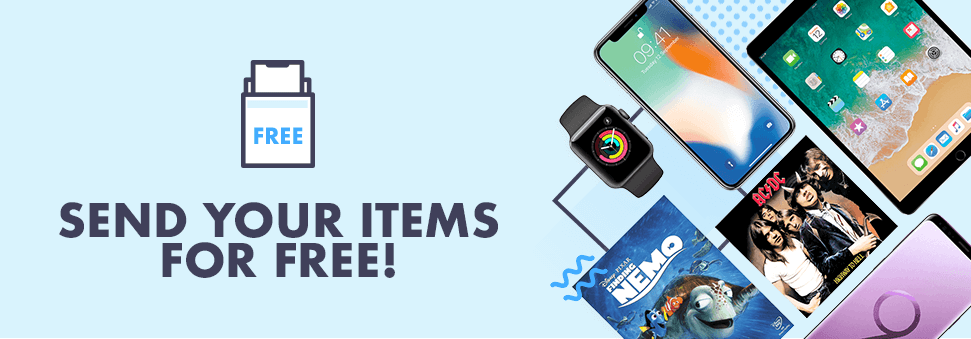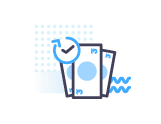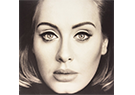To get an instant price, simply search for your item or select it from the options below
Can't find what you want to sell? Click here
Recommended: Download our FREE APP & use our super fast barcode scanner to value your items.
To start selling, just enter a barcode (e.g. 1234667890123) without spaces or dashes into the box below.